Align to Grid
The Align to Grid option is available to align figures with the grid. Select each desired figure and use one of the following methods to align a figure(s) to the grid:
-
Click on the Arrange Menu, select the Align Submenu, and choose Align to Grid.
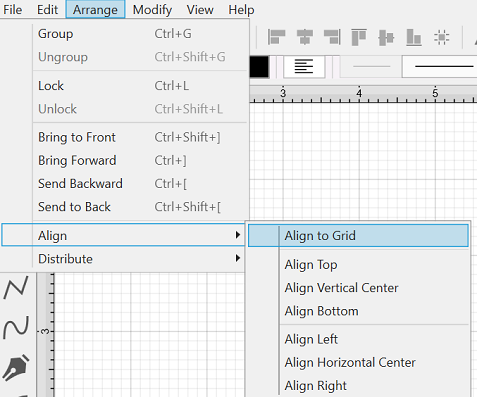
-
Open the Contextual Menu, select the Align Submenu, and choose Align to Grid.
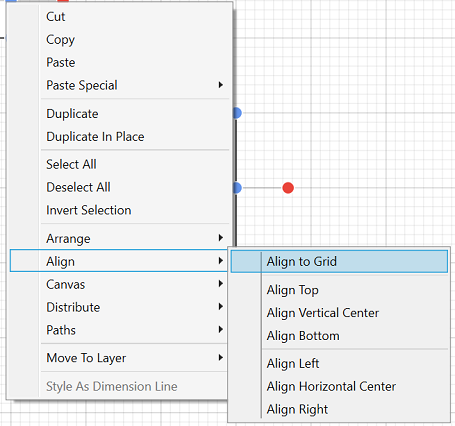
-
Use the Align to Grid Button located on the main toolbar.

The option will first align the upper left-hand corner of the selected figures to the grid and then resize it to make all four corners align with the grid.
The following screenshots show a before and after of a shape that has been aligned to the grid.
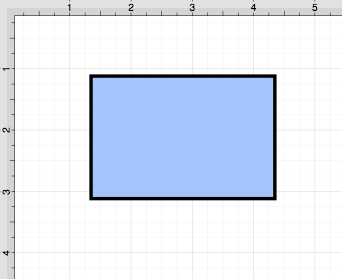
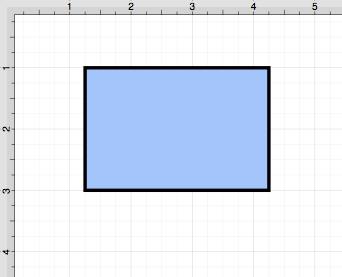
Note: The Snap To Grid option must be disabled to place a figure anywhere within the grid lines on the Drawing Canvas. This option must be enabled for the Align to Grid option to provide the results shown above.