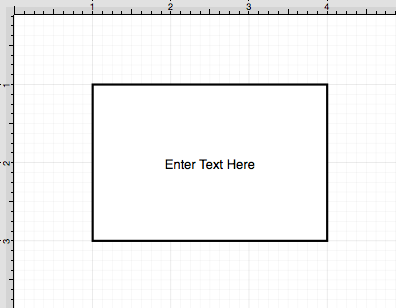Editing Text
The Text Editor Popover must be opened to edit the text content of a selected figure. Double click on a figure to bring up the Text Editor.
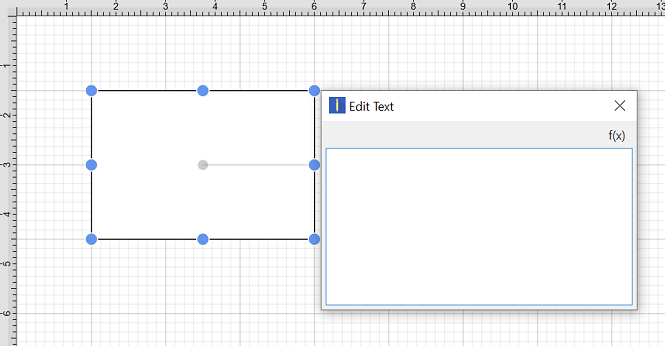
Entered text will be reflected within the drawing view in real-time to provide instant feedback regarding how it will appear, wrap, etc., within the figure.
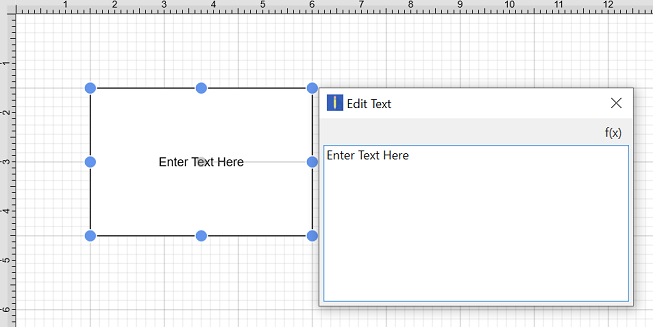
Click in any location outside of the supplied popover to dismiss the editor.