Help Menu
Use the Help Menu to access help and feedback options for TouchDraw 2. When you select this menu, the options shown below will appear.
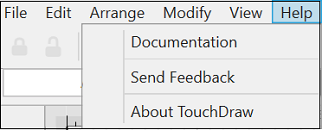
Click on the name of the menu item to find out more details about what action occurs when it is selected.
| Menu Item | Description |
|---|---|
| Documentation | The Documentation menu item will take you to this documentation. |
| Send Feedback | The Send Feedback menu item will create a new feedback email message in your preferred email client addressed to the TouchDraw 2 team. |
| Send Feedback | The Send Feedback menu item opens an About window showing the current version of TouchDraw 2. |