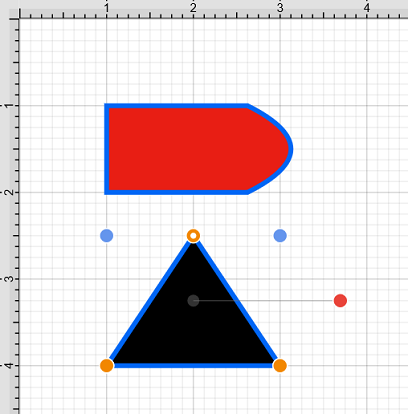Separating a Compound Path
The Split Compound Path option separates a compound path into its individual paths. Follow the steps below to separate a compound path:
-
Select the compound path.
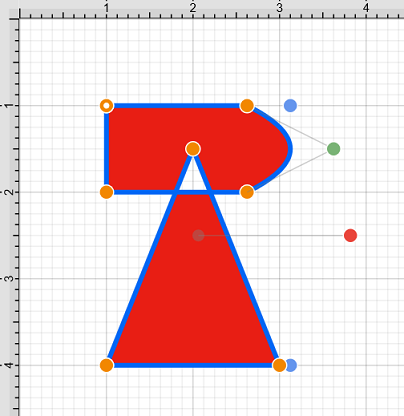
-
Select the Modify Menu and choose Split Compound Path.
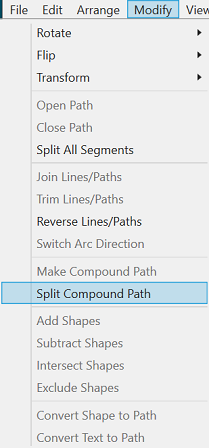
-
The previously combined paths are now two individual paths, which can be altered separately.
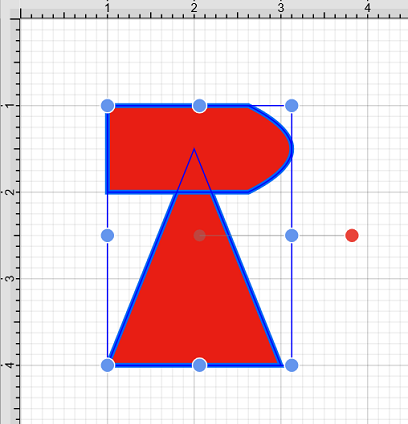
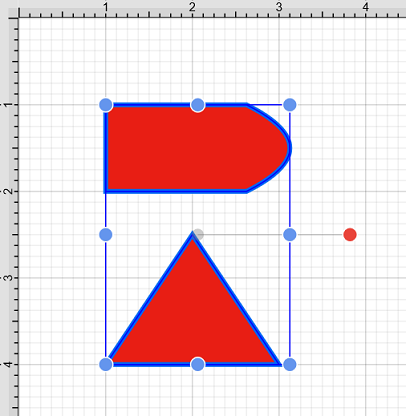
-
Attribute changes will be applied to the selected path only rather than both paths. For example, if the fill color of the bottom path is changed to black, the upper path remains red. Refer to the image below: