Defaults
The Defaults Preferences are used for setting the default configuration for showing the grid, snapping objects to the grid, lines or points, showing page bounds, and the selection mode within new drawings.
Enabled Defaults preferences have a check mark in their associated box.
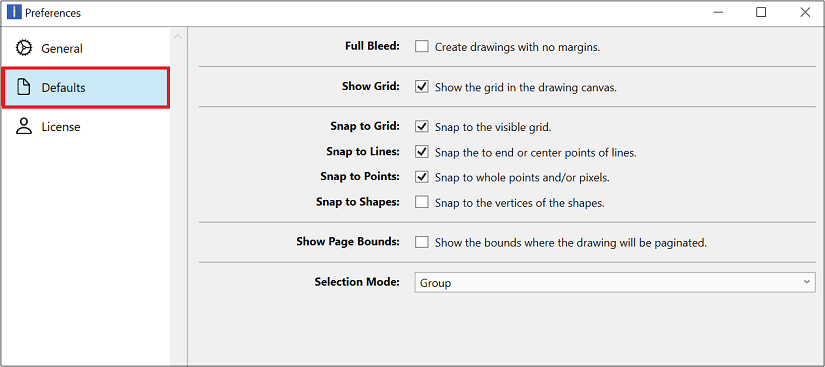
Defaults Preferences
| Preference Name | Description |
|---|---|
| Full Bleed | The Full Blead preference can be enabled to create drawings with no margins. It is disabled by default. |
| Show Grid | The Show Grid preference toggles the visibility of the grid. The grid visibility is an application level preference. It will remember what you have selected through the application restart and will apply to all drawings that you edit/view. |
| Snap to Grid | The Snap to Grid preference aligns objects to the grid for more precise drawing modifications. |
| Snap to Lines | The Snap to Lines preference aligns objects with the nearest lines. |
| Snap to Points | The Snap to Points preference aligns objects to whole pixel numbers or points for simplified object modification and increased accuracy. |
| Snap to Shapes | The Snap to Shapes preference snaps a figure to a selected shape vertex or center point. It is disabled by default as an application preference. |
| Show Page Bounds | The Show Page Bounds preference toggles the visibility of bounds of a page within the drawing canvas. Any figure surpassing this line will appear on another page when printing. |
| Selection Mode | The Selection Mode preference can be used to set the default selection mode for shapes and figures within the Drawing Canvas. The default selection is Group. |