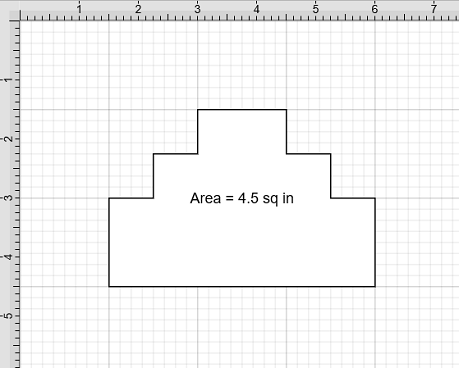Calculating Area
TouchDraw 2 supplies the ability to enter variables into the text editor for a figure(s). The calculated area of a figure can be obtained and included within the figure’s text by:
-
Double Clicking on a figure to open the Text Editor Popup Window.
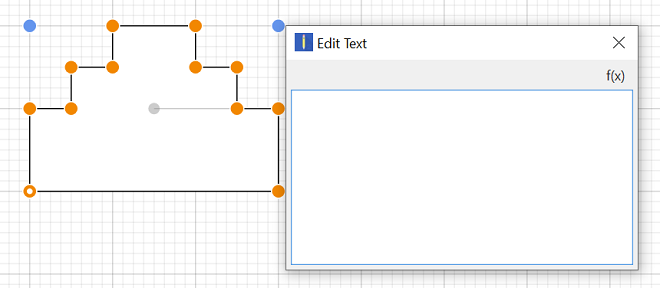
-
Entering
{Area}as part of the text within the Text Editor Popup Window. The value will appear within the selected figure in real-time.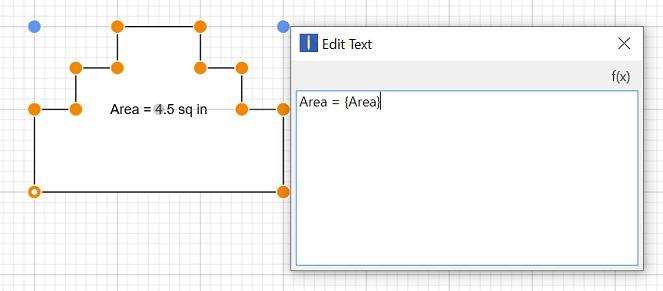
-
The figure will appear as shown below: