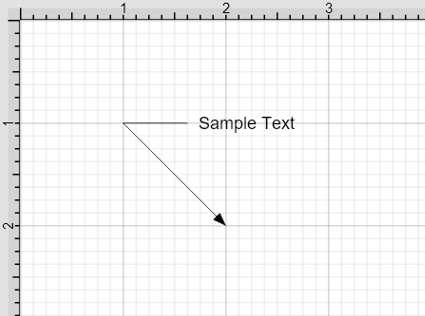Callout Tool
The Callout Tool can be used to add a callout to any location within a drawing. A callout figure contains one connection handle, two bounds handles, and default text.
The connection handle can be used to connect the callout to a figure, and the bounds handles can be used to alter the appearance of the callout.
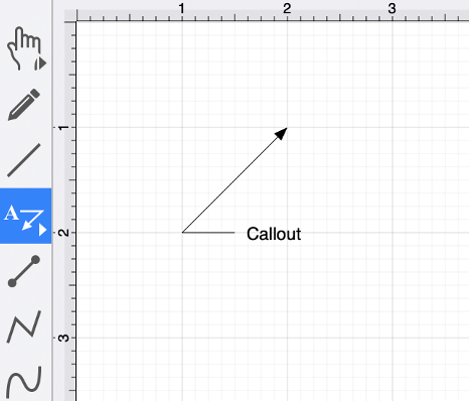
This tool can be selected by performing an extended Click on the Linear Dimension Tool. Click on the tool to select it.
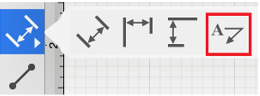
Use a Click/Drag action to draw the callout from a set starting point to a desired end point and then release the click to complete the drawing action. The arrow will be where the action is completed.
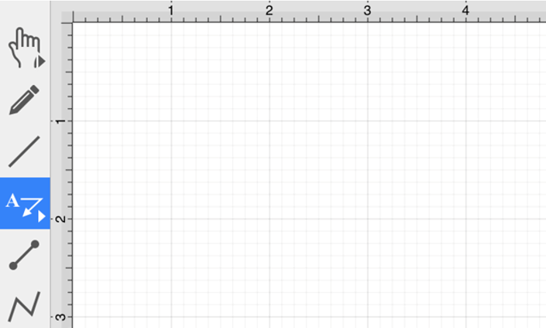
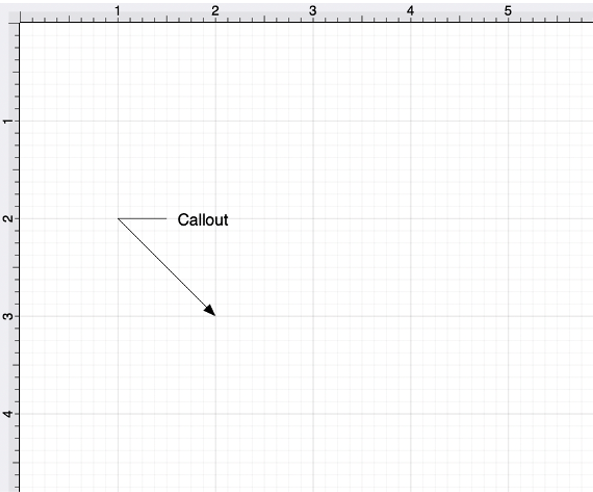
Using the Bounds Handles
A callout has two Bounds Handles (blue), which can be used to alter its position and size.

In this example, the bounds handle connecting the two lines will be moved to the right.
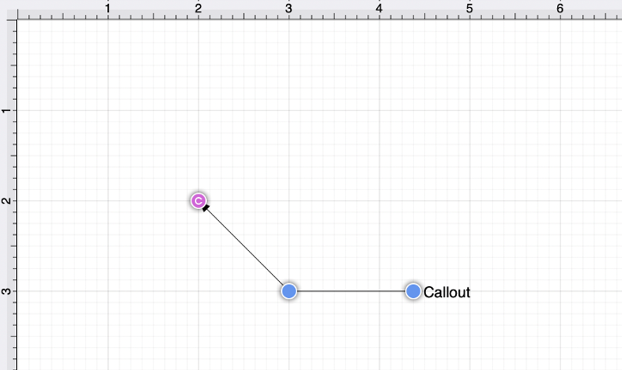
Using the Connection Handle
The Connection Handle can be used to alter where the callout figure points to within the drawing.
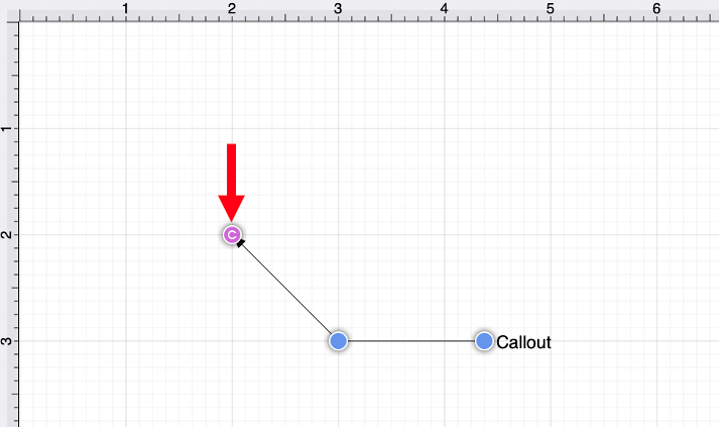
Perform a Click/Drag action to change the connection handle’s position within the Drawing Canvas.
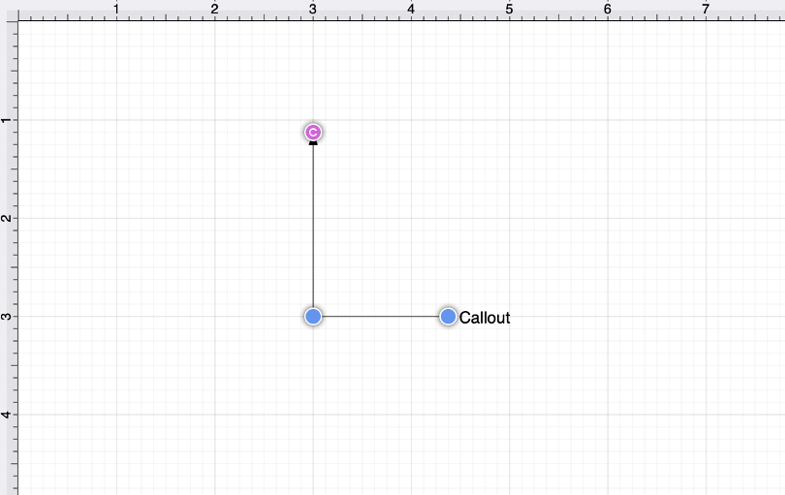
The connection handle can also be dragged to a specific connection point on a figure.
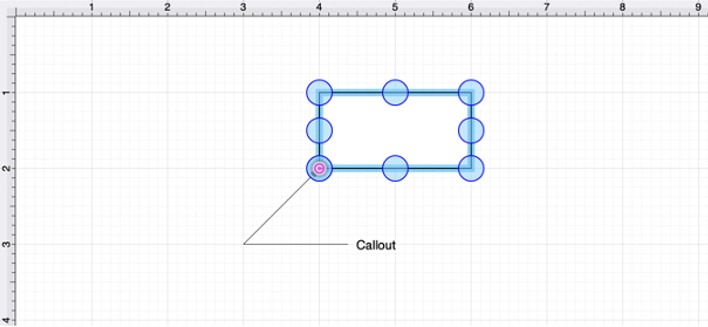
How to Change Callout Text
Perform a Double Click on the default “Callout” text to alter the text for the figure.
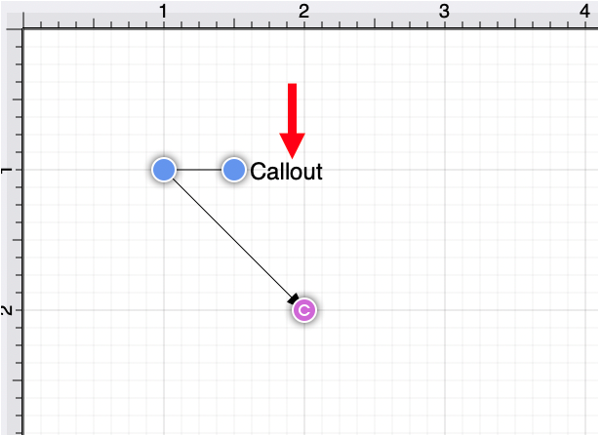
After double clicking, the Text Editor will appear as shown below.
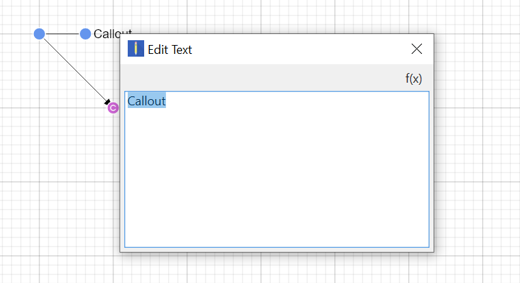
Use the keyboard to enter different text for the callout figure. Once finished, click in any location outside of the supplied popover to dismiss the editor.
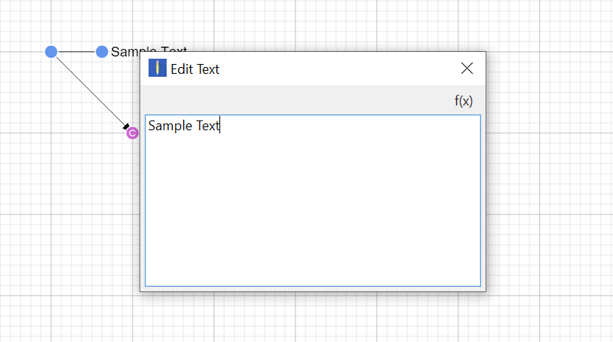
The figure will appear as shown below: