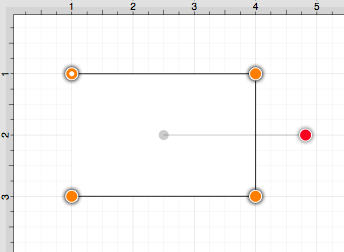Opening a Path
TouchDraw 2 supplies options for opening and closing an existing path. A path can be opened to make individual alterations, such as segment additions. Follow the steps below to open a currently closed path:
-
Select the path to be opened.
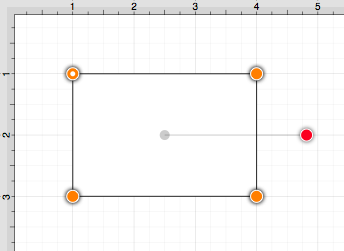
-
Select the Modify Menu and choose Open Path.
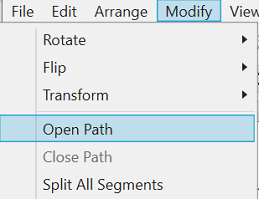
-
The end/start handle of the closed path is separated into two individual handles. Once a path has been opened, the connecting segments are treated as individual path segments. They can be moved or expanded to any point on the drawing canvas, have handles added, be converted to a quadratic or curve segment, and be combined with additional paths.