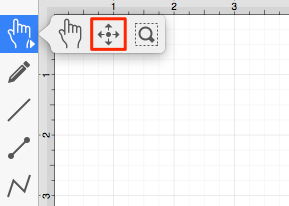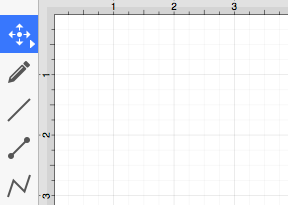Move and Zoom Tool
The Move and Zoom Tool selection allows the visible portion of the drawing to be moved with a Click/Drag action for performing panning or zooming actions on an entire drawing rather than moving the objects residing on the Drawing Canvas.
This option is accessible when an extended Click is performed over the Move, Zoom, and Selection Tool button and will appear as shown below.