Distribute Submenu
Use the Distribute Submenu within the Contextual Menu contains options for distributing the selected figures within a drawing. It is accessed by right-clicking anywhere in the Drawing Canvas.
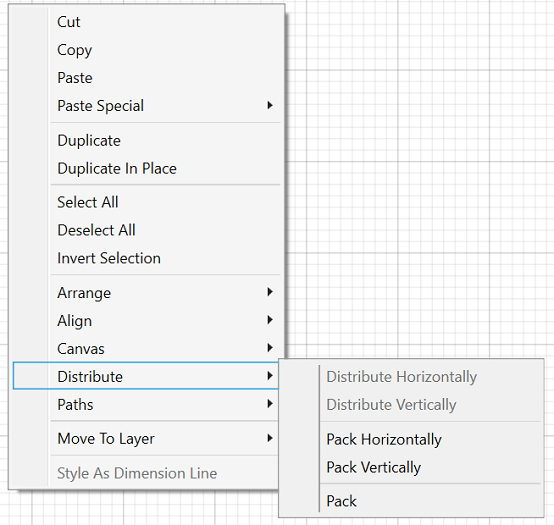
Click on the name of the menu item to find out more details about what action occurs when it is selected.
| Menu Item | Description |
|---|---|
| Distribute Horizontally | The Distribute Horizontally menu item adjusts the positioning of selected figures to create an even amount of horizontal space between each figure. This menu item is enabled when three or more unlocked figures are selected in the drawing canvas. |
| Distribute Vertically | The Distribute Vertically menu item adjusts the positioning of selected figures to create an even amount of vertical space between each figure. This menu item is enabled when three or more unlocked figures are selected in the drawing canvas. |
| Pack Horizontally | The Pack Horizontally menu item takes a set of selected shapes and “packs” them into the smallest space possible horizontally. |
| Pack Vertically | The Pack Vertically menu item takes a set of selected shapes and “packs” them into the smallest space possible vertically. |
| Pack | The Pack menu item takes a set of selected shapes and “packs” them into as small of a rectangular space as possible. Be aware that the arrangement of selected figures might be altered in order to pack them into the smallest space. |