Color Square
The Color Square provides a quick way to select a color from the standard operating system colors. It is the default view when the Color Picker is opened to set the fill color, stroke color, etc.
To make a selection, click on any color in the square, and it will be set automatically. The selected color will be shown in the square located in the top left corner of the color square, and the Hex value will also appear in the top right corner.
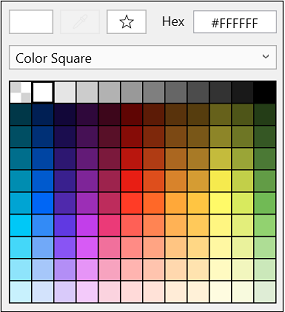
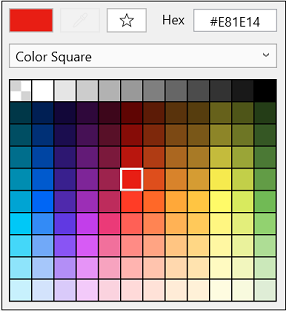
Note: The Hex Editor may be used to change the color by performing a click and entering a different value.