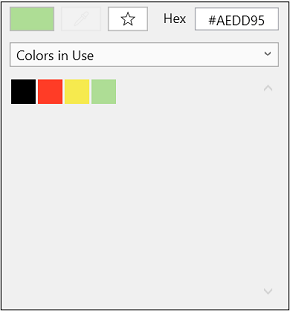Colors in Use
The Colors in Use option will display every color currently applied in your drawing, and the displayed hues come from the fill, stroke, shadow, and text colors that have been used within the drawing.
To access this option, click on the Color Selection Menu and then choose Colors in Use.
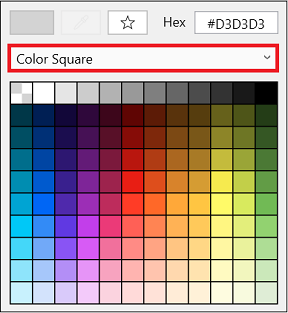
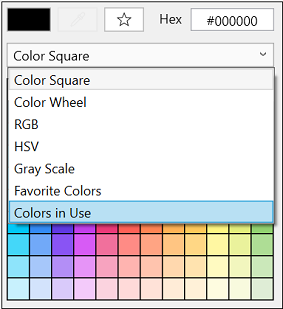
You can click on a color to apply it to the selected attribute (stroke, fill, etc.) for all figures or only selected figures within the drawing. This is an easy way to switch between common colors in your drawing and to maintain the same hues without having to perform additional steps to use the same colors.