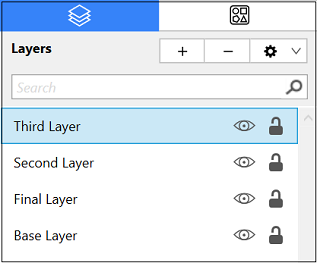Sorting Layers
Layers within a drawing can be sorted in ascending or descending order alphabetically by name.
Sort Layers in Ascending Order Alphabetically by Name
Step 1: Click on the Layers Settings Menu.
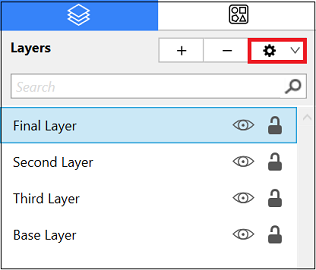
Step 2: Click on the Sort Layers (Ascending) option within the menu.
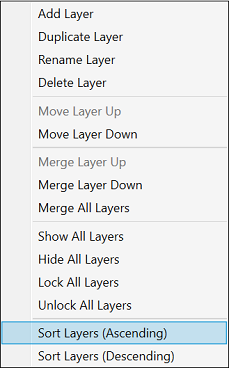
The layers within the drawing are now sorted in ascending order alphabetically by name.
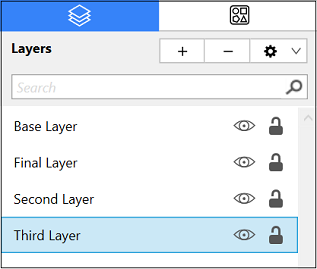
Sort Layers in Descending Order Alphabetically by Name
Step 1: Click on the Layers Settings Menu.
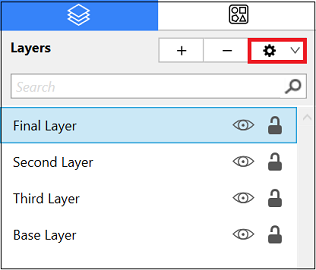
Step 2: Click on the Sort Layers (Descending) option within the menu.
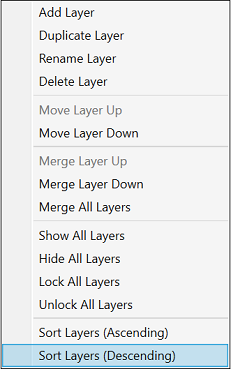
The layers within the drawing are now sorted in descending order alphabetically by name.