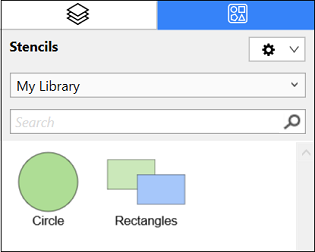Deleting a Stencil
A Stencil is deleted from a library by selecting the desired stencil and then choosing the Delete Stencil From Library option in the Libraries Settings Menu. Follow the steps below to delete a stencil:
-
Use the Library Selection Menu to select the library where the stencil is saved.
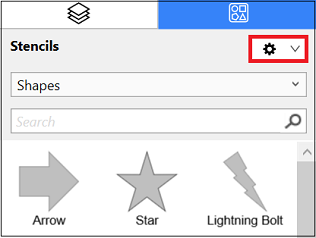
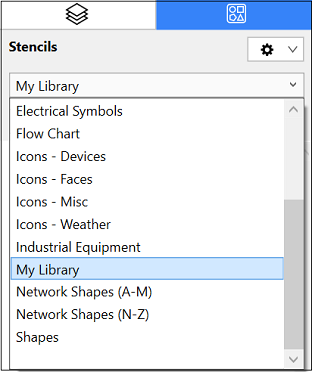
-
Perform a Click on the stencil to be deleted and then click on the Libraries Settings Menu.
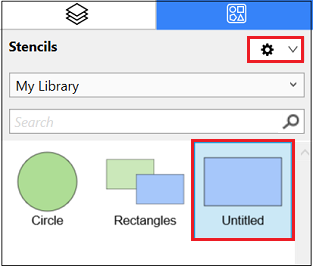
-
Choose Delete Stencil.
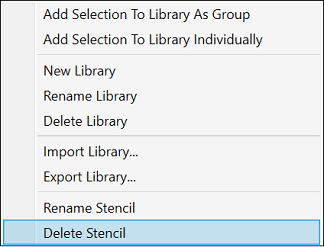
Note: A stencil can also be deleted by performing a Right Click on the stencil and selecting Delete Stencil.
-
In the confirmation message, click on Delete to finish removing the stencil or Cancel to exit without removing it.
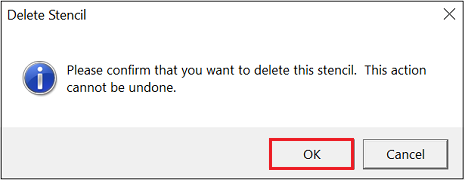
-
The stencil will automatically be removed from the library, as shown below: