Handling Strokes
TouchDraw 2 provides multiple options for altering the attributes of a stroke (line) for existing or new figures(s) within the drawing canvas. Stroke attributes are accessible through the Info of the Sidebar and can be used to change:
- Stroke Visibility
- Line or Endpoint Styles
- Stroke Size
- Start or End Scale
- Start or End Shear
- Line Caps
- Line Joins
- Line Location
- Miter Limit
- Line Colors
The Stroke Tab appears as shown below:
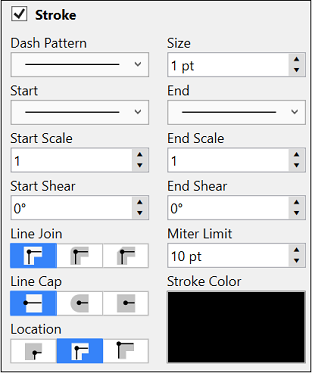
Table of contents
- Stroke Visibility
- Stroke Style
- Stroke Size
- Start/End Scale
- Start/End Shear
- Line Join
- Line Cap
- Line Location
- Miter Limit
- Line Color