Exporting a Bitmap Image
A drawing can be exported as an bitmap image file in any of the PNG, JPEG, TIFF, GIF, or BMP file formats.
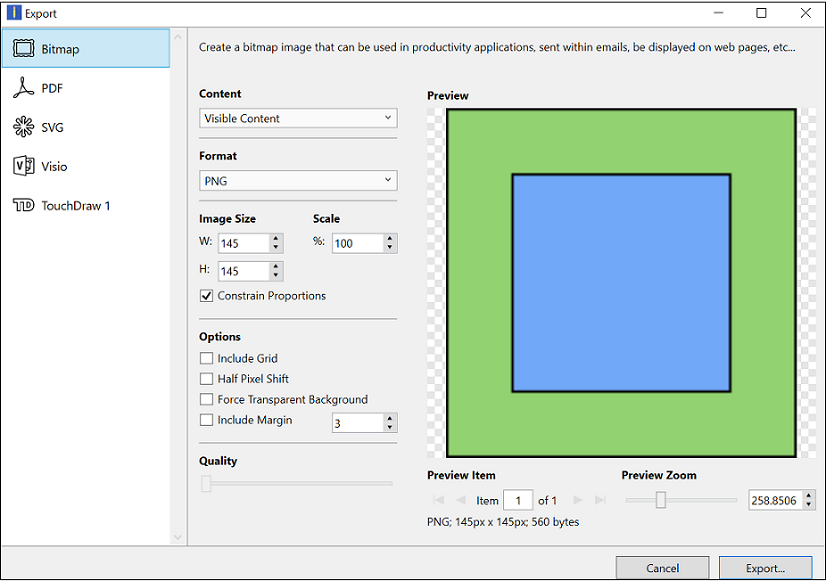
Click on the name of the Image Export Option to learn more about what actions occur upon selection.
| Option Name | Description |
|---|---|
| Content | The Content option is used to select what will be exported: current layer, current selection, all layers, or visible content. |
| Format | The Format option is used to select the type of image file to be created by the export: PNG, JPEG, TIFF, GIF, or BMP. |
| Image Size | The Image Size option shows the current width and height of the image and can be altered prior to exporting. |
| Scale | The Scale option sets the dimension of the exported image to a specific percentage relative to the drawings actual size. |
| Constrain Proportions | The Constrain Proportions option links the width and height when selected. |
| Include Grid | The Include Grid option tells TouchDraw 2 to include (or not include) the grid in the generated file. |
| Half Pixel Shift | The Half Pixel Shift option shifts pixel half a pixel-width toward the right. |
| Force Transparent Background | The Force Transparent Background option makes the background transparent to only show the images to be exported. |
| Include Margin | The Include Margin option tells TouchDraw 2 to include (or not include) margins in the generated file.. |
| Quality | The Quality option alters the image quality for JPEG image exports. |
| Preview Zoom | The Preview Zoom slider can be use to increase or decrease the zoom level in the export preview pane. |