Bottom Bar
At the bottom of the drawing window, to the left of the horizontal scroll bars, is a small Bottom Bar offering quick access to a few common settings.
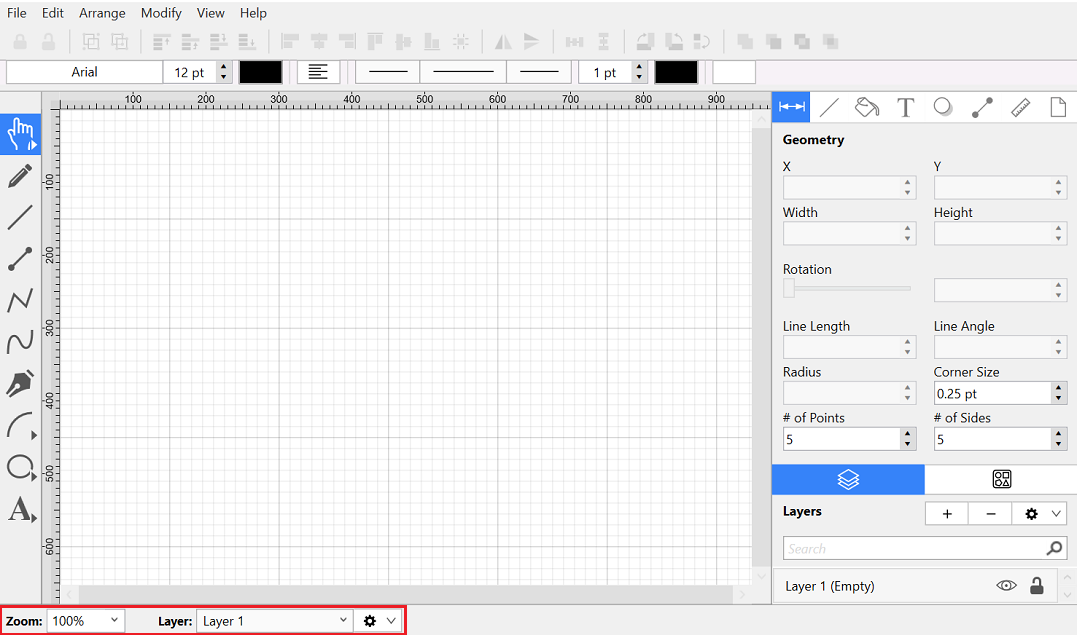
| Image | Control Name | Description |
|---|---|---|
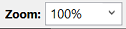 | Zoom Popup | The Zoom Popup allows you to quickly access common zoom levels from a popup menu. |
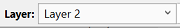 | Layers Popup | The Layers Popup allows you to quickly select a layer from the bottom bar. |
 | Layers Settings Menu | The Layers Settings Menu allows you to quickly access the layers settings menu functionality for a selected layer within the bottom bar. |