Paste Special Submenu
Use the Paste Special Submenu to access special actions related to pasting the contents of the clipboard into the active drawing. It is accessed by right-clicking anywhere in the Drawing Canvas.
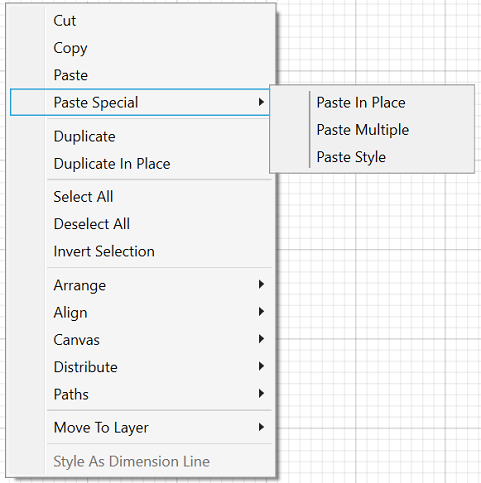
Click on the name of the menu item to find out more details about what action occurs when it is selected.
| Menu Item | Description |
|---|---|
| Paste in Place | The Paste in Place menu item copies the current clipboard item into the exact location of the original. |
| Paste Multiple | The Paste Multiple menu item can be used to paste multiple copies of a clipboard item at specific offsets. |
| Paste Style | The Paste Style menu item applies the formatting properties of one object to the currently selected object. |