Transform Submenu
Use the Transform Submenu to access actions for transforming (moving, scaling, etc.) the selected figures within a drawing.
When this submenu is selected within the Modify Menu, the options shown below will appear.
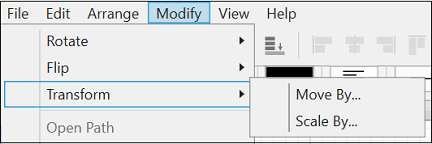
Click on the name of the menu item to find out more details about what action occurs when it is selected.
| Menu Item | Description |
|---|---|
| Move By… | The Move By… menu item changes the location of a figure based on input coordinates. |
| Scale By… | The Scale By… menu item alters figure size based on input coordinates to create a smaller or larger figure spanning over a specific area. |