Info
The Info portion of the Sidebar contains attribute options for shapes, lines, paths, and text. Each tab corresponds to a set of attributes and is explained in further detail below.
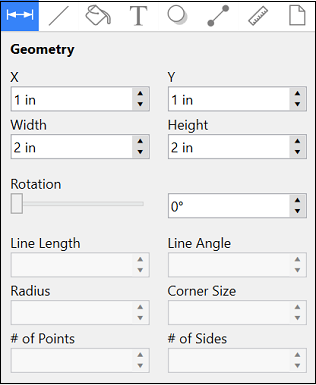
Values displayed in the Info portion of the Sidebar default to Inches or Degrees. However, alternative units of measurement (i.e., centimeters, meters, feet, yards, etc.) or radians can be entered into these fields. The entered values will be automatically converted to their equivalent in Inches or Degrees.
For example, let’s say that 10 centimeters (10 cm) has been entered for the Width of a selected figure. This value will be automatically converted to Inches after pressing on the Enter Key on your keyboard or selecting another item within the application.
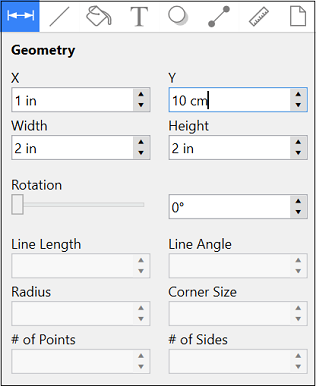
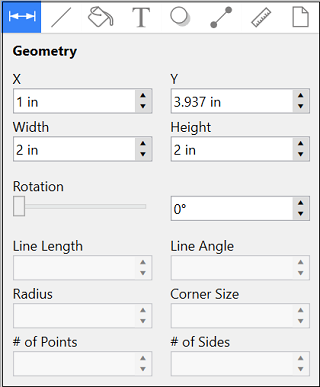
If you enter 100 millimeters (mm) for the Width of a selected figure, then it will be automatically converted to 3.937 inches, as shown below:
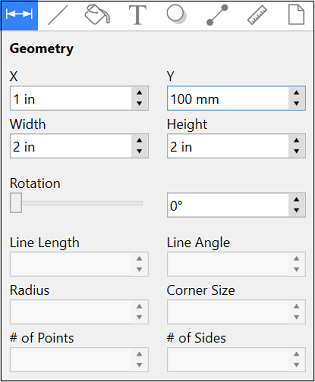
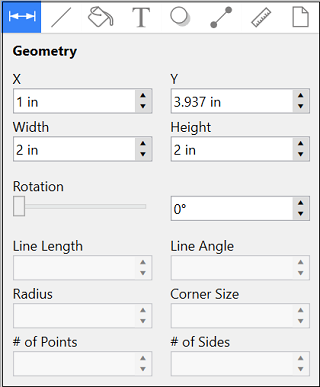
Click on the name of a specific Attribute Tab to learn more about available setting changes.
| Icon | Tab Name | Description |
|---|---|---|
 | Geometry | The Geometry Tab contains options for altering attributes on a selected figure or to make path-related changes to a figure. |
 | Stroke | The Stroke Tab contains options for altering the attributes of a line (stroke). |
 | Fill | The Fill Tab contains options for altering the fill attributes of a shape or pen object. |
 | Text | The Text Tab contains options for altering text attributes (size, style, margins, color, and alignment). |
 | Shadow and Opacity | The Shadow and Opacity Tab contains options for altering shadowing, opacity and blending attributes of a figure(s). |
 | Connections Tab | The Connections Tab contains options for altering the type of connector used for the Connection Tool. |
 | Units and Rulers | The Units and Rulers Tab contains options for altering the unit of measure, the background, and other drawing canvas related settings. These options can be used to control the layout and divisions of the ruler. Unit settings are additionally used when drawings are exported in alternative formats such as PNG images and PDF files. |
 | Page Setup | The Page Setup Tab contains options for altering printing units, page width, page height, and print margin attributes. |
Table of contents
- Geometry Tab
- Stroke Tab
- Fill Tab
- Text Tab
- Connection Type Tab
- Shadow and Opacity Tab
- Units and Rulers Tab
- Page Setup Tab