Libraries Settings Menu
The Libraries Settings drop-down menu is used to create, alter, or delete libraries. It is located in the upper right-hand corner of the Libraries section in the Sidebar, as shown in the image below. Perform a single click on this menu to access additional options.
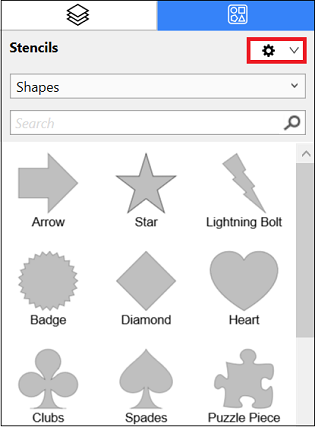
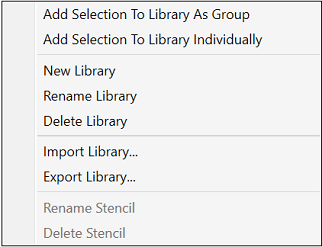
Click on the corresponding Libraries Settings Menu name to learn more about what the option does.
| Option Name | Description |
|---|---|
| Add Selection To Library As Group | The Add Selection To Library As Group option inserts a group of stencils into the selected library. |
| Add Selection To Library Individually | The Add Selection To Library Individually option inserts a new stencil into the selected library. |
| New Library | The New Library option creates a new library in TouchDraw. |
| Rename Library | The Rename Library option assigns a new name to a selected library. |
| Delete Library | The Delete Library option removes a library from TouchDraw. |
| Import Library… | The Import Library… option imports a library into TouchDraw from another location. |
| Export Library… | The Export Library… option exports a library from TouchDraw to a chosen directory. |
| Rename Stencil | The Rename Stencil option assigns a new name to a selected stencil. |
| Delete Stencil | The Delete Stencil option removes a stencil from the selected library. |
Note: For more information about managing libraries and stencils, please see the Handling Libraries section of the user guide.